若要針對網頁上顯示效果的修改,必須對CSS樣式有一定程度的瞭解,有鑑於同學們學習上的需要,將課程上所講解的內容再延伸做補充,以下是有連結樣式的相關設定:
<style type="text/css">
<!--
a { text-decoration: none } //定義連結消除底線
a:link {color:#00FFFF} //定義連結顏色
a:visited {color:#00FFFF} //訪問過連結顏色
a:active {color:#0000FF} //目前執行中連結顏色
a:hover {color:#0000FF} //當滑鼠移到連結時連結顏色
-->
</style>
a { color: #4D2078; text-decoration: underline overline;}
a:hover { color: #9900CC; text-decoration: none}
a { border: 1px #A498BD solid; height: 16px; color: #4D2078}
a:hover { border: 1px #0000FF solid; height: 16px; color: #9900CC}
a { border: 1px #A498BD solid; color: #4D2078; clip: height; background-color: #EEEBFF; height: 20px; padding-top: 5px; padding-right: 5px; padding-bottom: 5px; padding-left: 5px; width: 130px: 0px}
a:hover { border: 1px #605080 solid; color: #9900CC; clip: height; background-color: #BDAAE2; height: 20px; padding-top: 5px; padding-right: 5px; padding-bottom: 5px; padding-left: 5px; width: 130px: 0px}
a { color: #4D2078; text-decoration: none; height: 20px; width: 120px; font-size: 12px; background-image: url(bg1.gif); padding-top: 6px; padding-left: 5px; text-align: center}
a:hover { color: #9900CC; text-decoration: none; background-image: url(bg2.gif); height: 20px; width: 120px; padding-top: 6px; padding-left: 5px; text-align: center}
a { color: #4D2078; text-decoration: none; height: 20px; width: 120px; font-size: 12px; background-image: url(bg1.gif); padding-top: 5px; padding-left: 5px}
a:hover { color: #9900CC; text-decoration: none; background-image: url(bg2.gif); height: 20px; width: 120px; padding-top: 5px; padding-left: 5px}
a { text-decoration : none; color:#4D2078; }
a:hover{ text-decoration : underline;color:#9900CC; }
a { border: #A498BD solid; height: 0px; color: #4D2078; border-width: 0px 0px 1px; width: 200px; text-align: center}
a:hover { border: #605080 solid; height: 0px; color: #9900CC; border-width: 0px 0px 1px; width: 170px; text-align: center}
a { border: #A498BD double; height: 0px; color: #4D2078; border-width: 0px 0px 3px}
a:hover { border: #605080 double; height: 0px; color: #9900CC; border-width: 0px 0px 5px}
a { color: #4D2078; PADDING-RIGHT: 2px; PADDING-LEFT: 2px; PADDING-BOTTOM: 2px; PADDING-TOP: 2px; background-color:#EEEBFF; height: 20px; width: 120px; text-align: center; ; border: #A498BD; border-style: outset; border-top-width: 2px; border-right-width: 2px; border-bottom-width: 2px; border-left-width: 2px}
a:hover { BORDER-RIGHT: ##605080 1px outset; PADDING-RIGHT: 2px; BORDER-TOP: #605080 1px outset; PADDING-LEFT: 2px; PADDING-BOTTOM: 2px; BORDER-LEFT: #605080 1px outset; PADDING-TOP: 2px; BORDER-BOTTOM: #605080 1px outset;background-color:#BDAAE2; height: 20px; width: 120px; text-align: center; }
部落格創作
,
網頁設計
,
Ajax 網頁程式設計
,
CSS



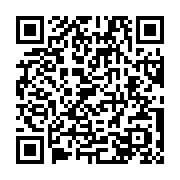




看到寶了~有空在慢慢研究了~
回覆刪除